The PCARD tool represents a flexible environment for the quantification of dynamic PET studies of the heart with a broad range of tracers.
PCARD implements the following features:
Starting the Cardiac Modeling Tool
The PCARD tool is started with the Cardiac button from the PMOD toolbar

or by directly dragging image files onto the above button.
The PCARD Tool has three main pages. The first Reorientation page serves for the spatial reorientation of the data to the standard short axis orientation and the definition of the myocardial segments.
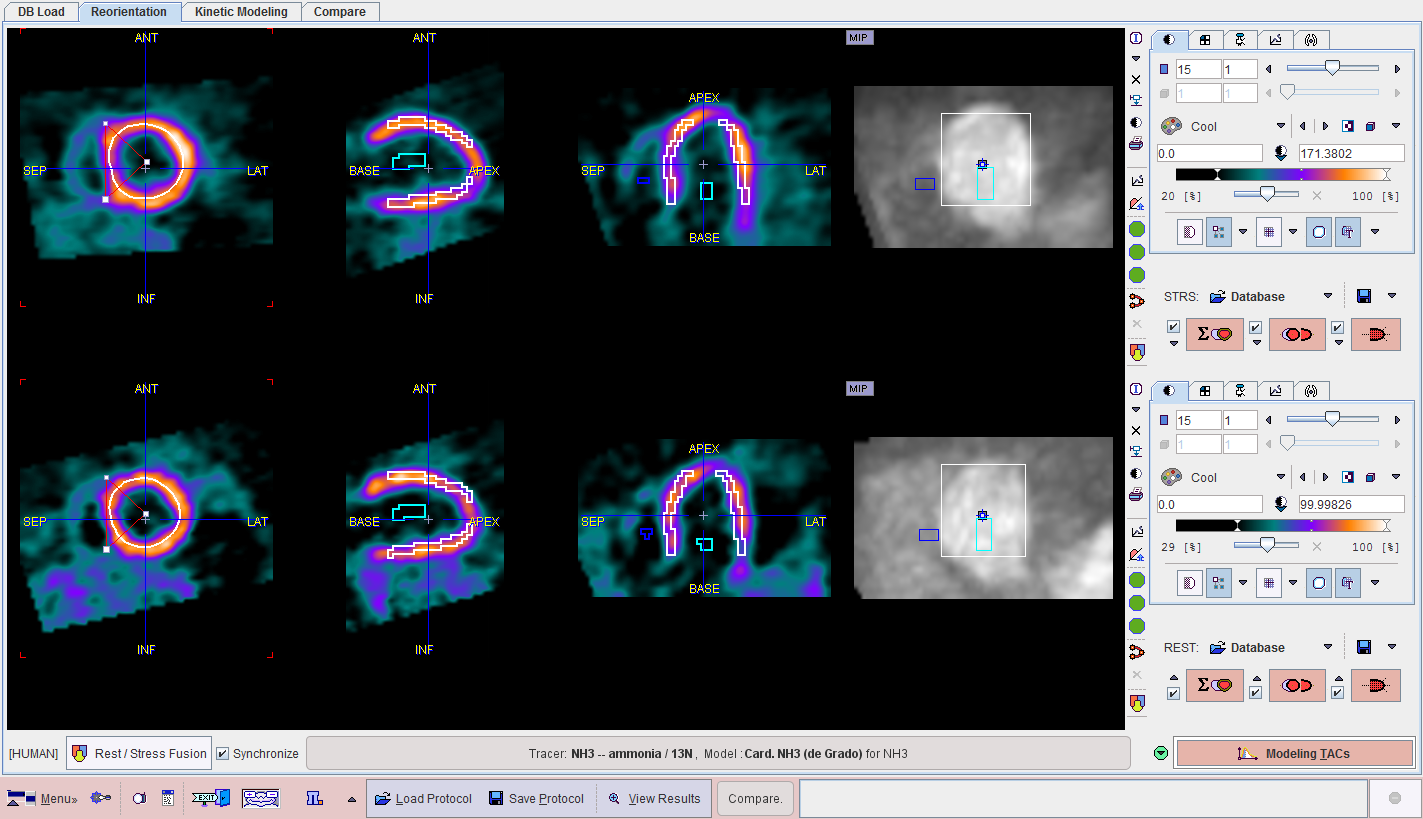
The second Kinetic Modeling page deals with the kinetic modeling of the segmental TACs and the exploration of the results
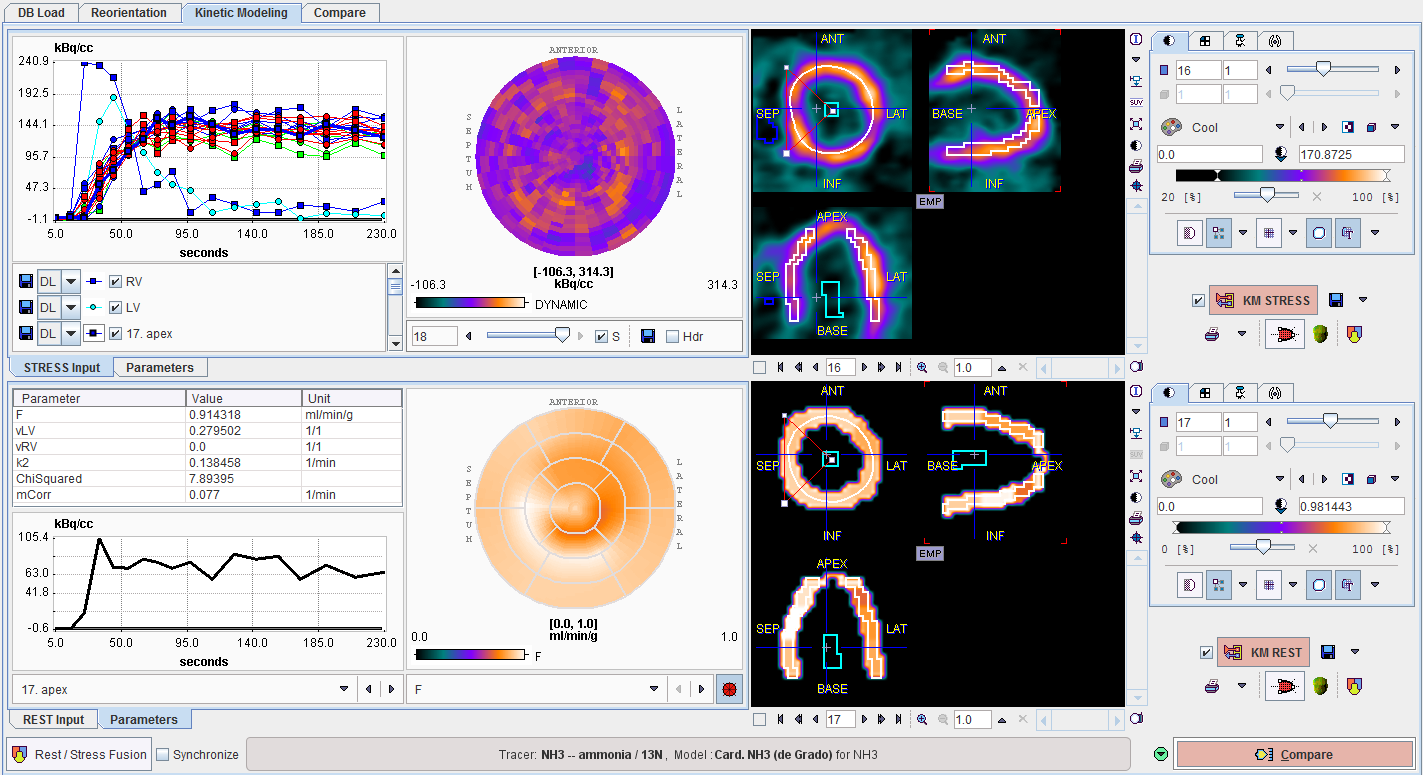
The third page Compare allows to compare the stress and rest outcome as well as the comparison with a normal database, if one is available.
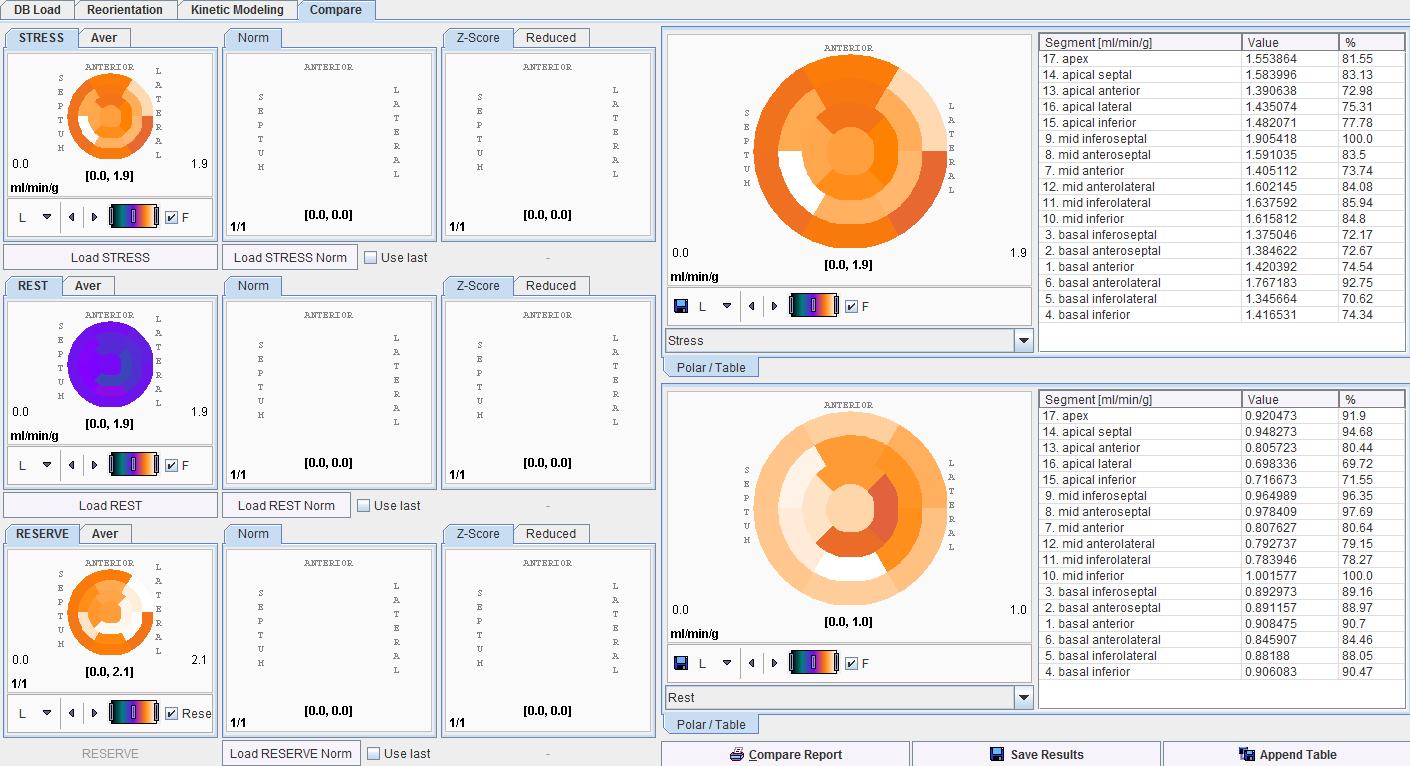
In the Reorientation and Kinetic Modeling pages a green circle with a black down arrow button  allows closing the configuration of the active page. It is located in the bottom line of the images manipulation panel. Upon activation the color switches to blue
allows closing the configuration of the active page. It is located in the bottom line of the images manipulation panel. Upon activation the color switches to blue  allowing to re-open the configuration on the active page.
allowing to re-open the configuration on the active page.
Note: The hide /show
/show configuration buttons were created for the setups which remain constant after the configuration is properly done and the user do not have to see the configuration parameters. Hiding such controls makes interface simpler and more streightforward while the settings are still very close to the user. These facilities are mainly intended to be used on the new MacOS. However, they are available for Windows as well.
configuration buttons were created for the setups which remain constant after the configuration is properly done and the user do not have to see the configuration parameters. Hiding such controls makes interface simpler and more streightforward while the settings are still very close to the user. These facilities are mainly intended to be used on the new MacOS. However, they are available for Windows as well.