When creating a Normal Database it is important to ensure that only correctly normalized samples without truncated areas are included. Although a certain inaccuracy of the mapping from the patient anatomy to the stereotactic template cannot be avoided, samples showing gross deviations should be dropped from the analysis.
A fusion display supporting the quality control of spatial normalization is integrated in the Brain DB editor tool. When the Validate Normalized tab is selected, the image display shows a fusion of the template with the normalized patient images.
The easiest way to quickly check the normalized samples in the database is to switch to the orthogonal view of the Validate Normalized tab, select the first sample, and with the CURSOR DOWN key browse through the Samples list. Each time a new sample is selected the view gets updated. The example below clearly indicates a failed normalization.
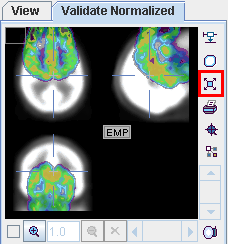
For a detailed analysis the fusion display can be blown up using the large view button indicated above.
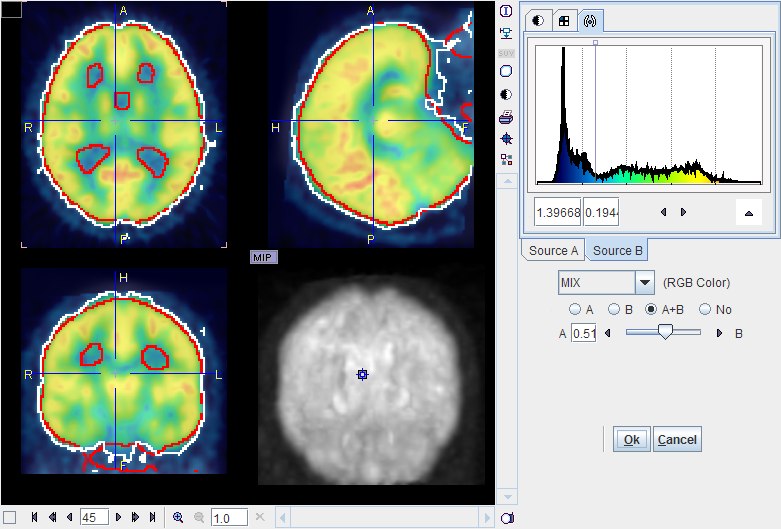
In this large view display the images from both sources are always fused. Source A represents the template, and Source B the normalized patient images. The tabs allow to switch between the two data sets, for example to adjust the color tables or to define the iso-contour level. The relative contribution of the two components to the fusion image is governed by the fusion balance slider.