The tool for Brain DB creation and maintenance can be started using the Edit Norm entry in the Menu.
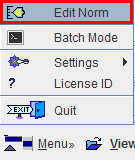
The dialog window illustrated below appears.
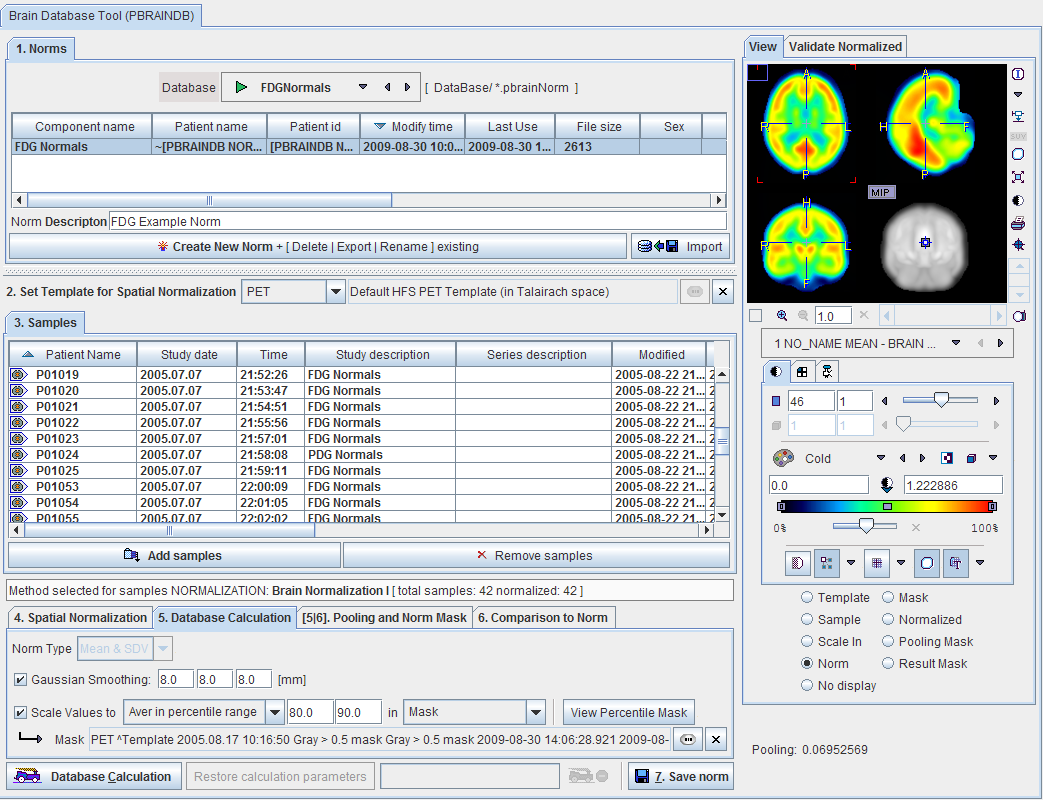
The image viewer to the right allows displaying the different data sets involved in the Normal Database calculation. From top to bottom:
Template |
Show the template of stereotactic normalization, or the normalization mask. |
Sample |
Show the original images of the currently selected control sample, or the images after spatial normalization. |
Scale In |
Show the mask used for finding the reference value for scaling, or the mask used in the pooling operation of the standard deviations. |
Norm |
Show the result of the database calculation. The MEAN, the STDV and the Pooled STDV image are available here. Note the selection below the image to switch the images. |
Result Mask |
Mask outside which the database comparison is cleared. |
The different elements are explained in detail in the following sections.