The first page 1. Load Images displays a database loading area. Please select the right Data Base and then the patient in the Patients list. Select the appropriate series in the Series and start processing with the Open button.
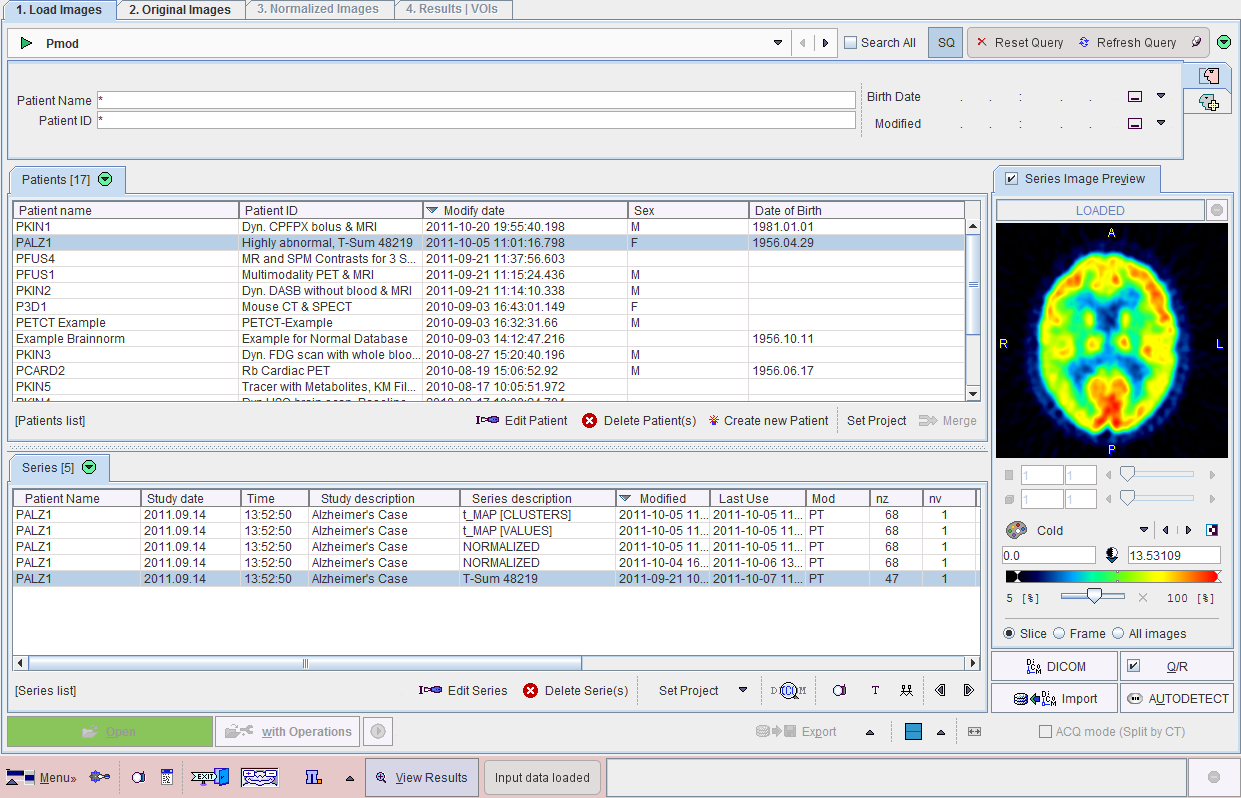
As soon as loading completes, the display switches to the second page 2. Original Images.