VOI label templates can be easily prepared for use in PMOD. Two sets of data are required, the
abbreviation1 label_name1 label_value1abbreviation2 label_name2 label_value2...Included in the distribution are several templates. The naming and the arrangement of the files is illustrated below using the AAL template as an example.
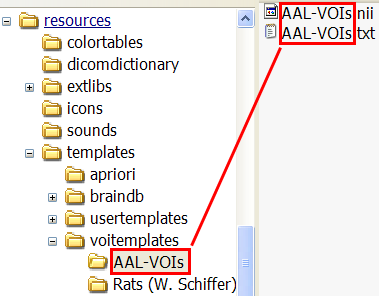
Note that the name of the sub-directory in resources/templates/voitemplates must also be used for the template images and the label list. This name then shows up in the list of available templates in the VOI analysis tool. The labels in the AAL template are described in the file AAL-VOIs.txt by a list in the form
FAG Precentral_L 2001FAD Precentral_R 2002F1G Frontal_Sup_L 2101F1D Frontal_Sup_R 2102F1OG Frontal_Sup_Orb_L 2111F1OD Frontal_Sup_Orb_R 2112F2G Frontal_Mid_L 2201F2D Frontal_Mid_R 2202F2OG Frontal_Mid_Orb_L 2211F2OD Frontal_Mid_Orb_R 2212etc.
To add our own VOI template, just create a new sub-directory and add your files following the procedure described above.