The NODEs [C-STORE, Q/R] tab allows specifying remote DICOM nodes. These nodes include DICOM servers to which PMOD can send images, and DICOM clients which are able to send images to PMOD, but not to receive.
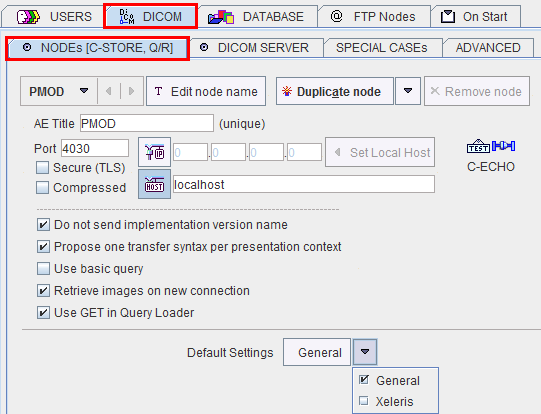
For each of them define its application entity title (AE Title), the Port number, and the address by IP number or host name. The example above configures the local PMOD DICOM server as a node. As soon as the server has been started, it can be contacted and used for saving/retrieving images as any other node.
If the remote node is a PMOD DICOM server listening on a secure TLS port, please check the Secure box. The Compressed box is the indication that the given node supports the DICOM deflated transfer syntax (1.2.840.10008.1.2.1.99). If it is checked, PMOD will propose a deflated transfer syntax, and if given a choice in the association acceptance it will choose the deflated transfer syntax with highest priority. Using compressed communication has the advantage of speeding-up communication across slow internet lines.
After configuration has been completed, the C-ECHO button can be used to test the connectivity. If a node is a DICOM server and running, verification should return DICOM Verification successful. If it is a client which just can send, verification is not applicable.
The lower part of the pane contains a list of configuration details which may need a change for some connections. Shown is the default configuration, which can be recovered by the General button. The option button also allows retrieving a configuration which has been proven to work with GE Xeleris systems.