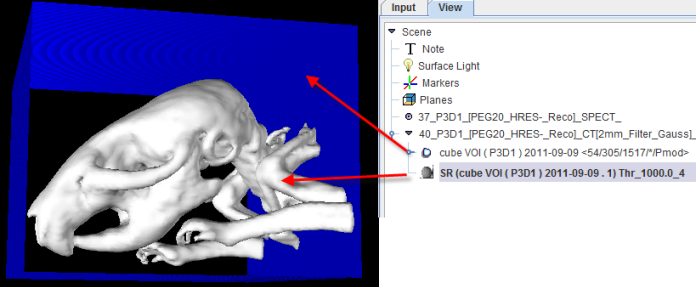The segmentation methods alone may not be sufficient to separate an object form other structures. If this happens, the user can define a VOI which prevents segmentation from leaving the area of main interest.
If such a VOI already exists, it can be selected using the button
![]()
Otherwise, open the VOI tool using the  button to the right of the Input image, draw a VOI, save it, quit the VOI tool, and select the VOI. Note that the VOIs are also rendered and will be available for display in the object tree.
button to the right of the Input image, draw a VOI, save it, quit the VOI tool, and select the VOI. Note that the VOIs are also rendered and will be available for display in the object tree.
The example below shows how a box object VOI was used which only encloses the head of the mouse.
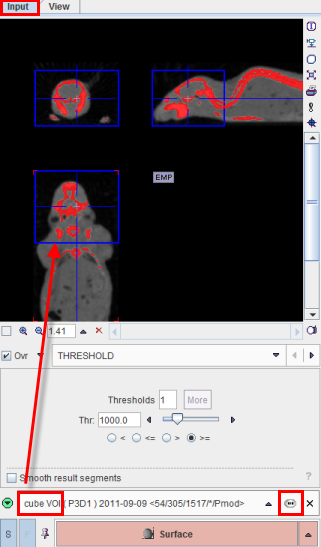
After Surface Rendering, the head is shown together with the VOI which is also represented as an object and can be hidden.