After the segmentation procedure has been defined, the 3D objects can be generated. P3D allows the rendering of several studies as well as dynamic series simultaneously. Therefore there are a few user interface elements in the lowest row on the Input tab
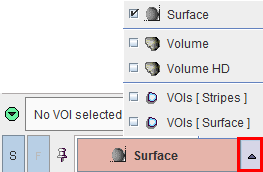
which determine the rendering result.
S |
This toggle button is important if several input series were loaded. If it is enabled, only the currently selected input study is processed, otherwise all loaded studies are processed with their respective definitions. |
F |
This toggle button is applicable if a dynamic series was loaded. If it is enabled, only the currently shown frame is processed, otherwise all of the dynamic frames. The purpose of dynamic segmentation is to construct a series of objects which can be animated over time. |
Surface |
This configuration button defines whether the data resulting from segmentation are subject to Surface Rendering or Volume Rendering. With the Surface Rend setting (default), a SR object will be generated. |
Volume |
With this configuration setting a Volume Rendering is performed. Note: VR is only performed on the current input series, not on several series concurrently. |
Volume Rend HD |
With this configuration a High Definition Volume Rendering is performed. Note: Volume rendering is interpolated to the homogeneous smallest pixel size. Any other VR object available in the View tree becomes an HD VR once a VR HD object is appended to the scene. |
VOIs [Stripes] |
With this configuration setting the selected set of VOIs is rendered as a set of stripes with a width corresponding to the slice thickness. Note that VOIs can also be independently rendered without loading image data. |
VOIs [Surface] |
With this configuration setting the selected set of VOIs is interpreted as a volume and surface rendered. |
|
Mode of object creation. If the pushpin is fixed ( |
After the segmentation has been configured, select the rendering button, eg Surface Rend, to start the segmentation and the subsequent rendering. Note that if the rendering method is changed, segmentation automatically starts.
We recommend incrementally rendering study by study (S) in the append ![]() mode.
mode.