The configuration of PXMOD can be saved in protocol files (with suffix .defpmod). By loading a protocol file the processing configuration can exactly be restored at any later time. This may help when the need arises to retrospectively check the exact processing details of a result data set, or it may serve as a template for similar analyses with other data sets. Therefore it is recommended to not only save the parametric maps, but also a protocol file when a processing session has been successfully completed. Note that only the configuration of the current workspace is saved in a protocol file.
There are two ways of saving and restoring the PXMOD configuration:
 from the taskbar saves the current model configuration including the data definitions. Menu/Load Model Settings or
from the taskbar saves the current model configuration including the data definitions. Menu/Load Model Settings or Note: When closing PXMOD, the current configuration is written to the initial settings file of the PXMOD user. Upon restarting PXMOD, this configuration is restored so that the user can continue with his most recent environment.
Menu/Settings/Modify or the ![]() button open a dialog window which allows to inspect and modify the configuration settings very easily. As illustrated below it contains a tab for all processing steps steps, and each of the tabs contains the same configuration elements as the full processing pages.
button open a dialog window which allows to inspect and modify the configuration settings very easily. As illustrated below it contains a tab for all processing steps steps, and each of the tabs contains the same configuration elements as the full processing pages.
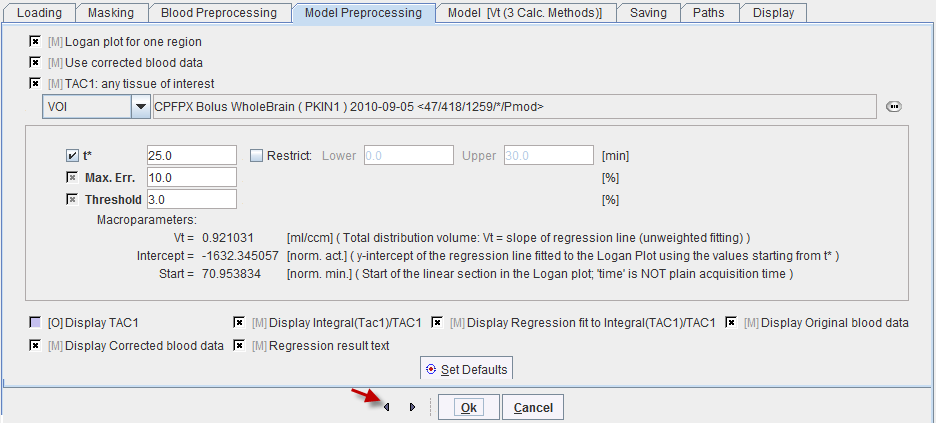
For instance, after loading a protocol file, the configurations can be inspected very quickly by stepping through the pages with the arrow keys at the bottom.