The Maps page lists all model parameters for which a map can be calculated. Only the maps with checked fit box will be created. Note that the omission of parameters will not always have an impact on speed, since the model calculation often results in all of the values.
The Restrict box allows forcing the parameters values within a physiologic value range limited by the Lower and Upper threshold values.
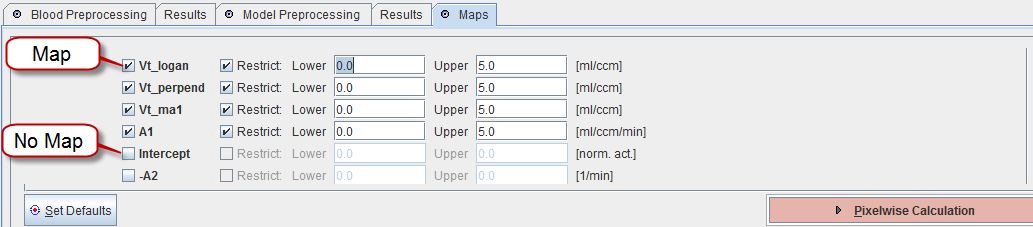
Note the Set Defaults button which restores the configuration typically used with the model.
How To Continue
After configuration of the target maps and their restrictions the actual calculation can be started with the Pixelwise Calculation button. The calculation is limited to the slice currently shown on the Image Data page as long as the single slice box in the taskbar is checked as illustrated below.
![]()
Otherwise the parametric maps of the full data volume, optionally restricted by a mask, are calculated and shown on the Parametric Maps page.
Note: The calculation of time-consuming models has been parallelized. If the computer running PMOD has N>2 processors, pixel-wise processing will be distributed among N-1 processors and the overall calculation time is proportionally reduced .