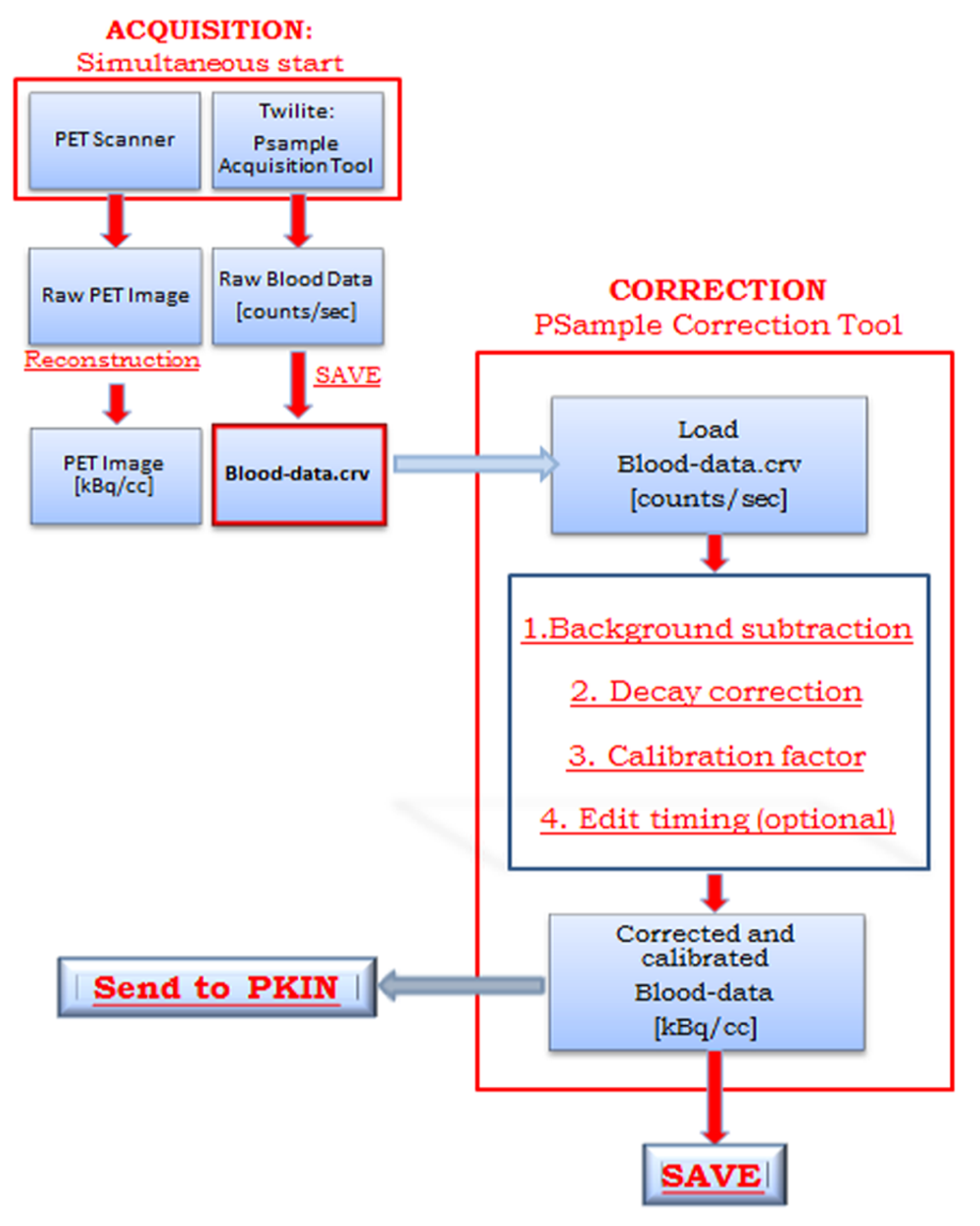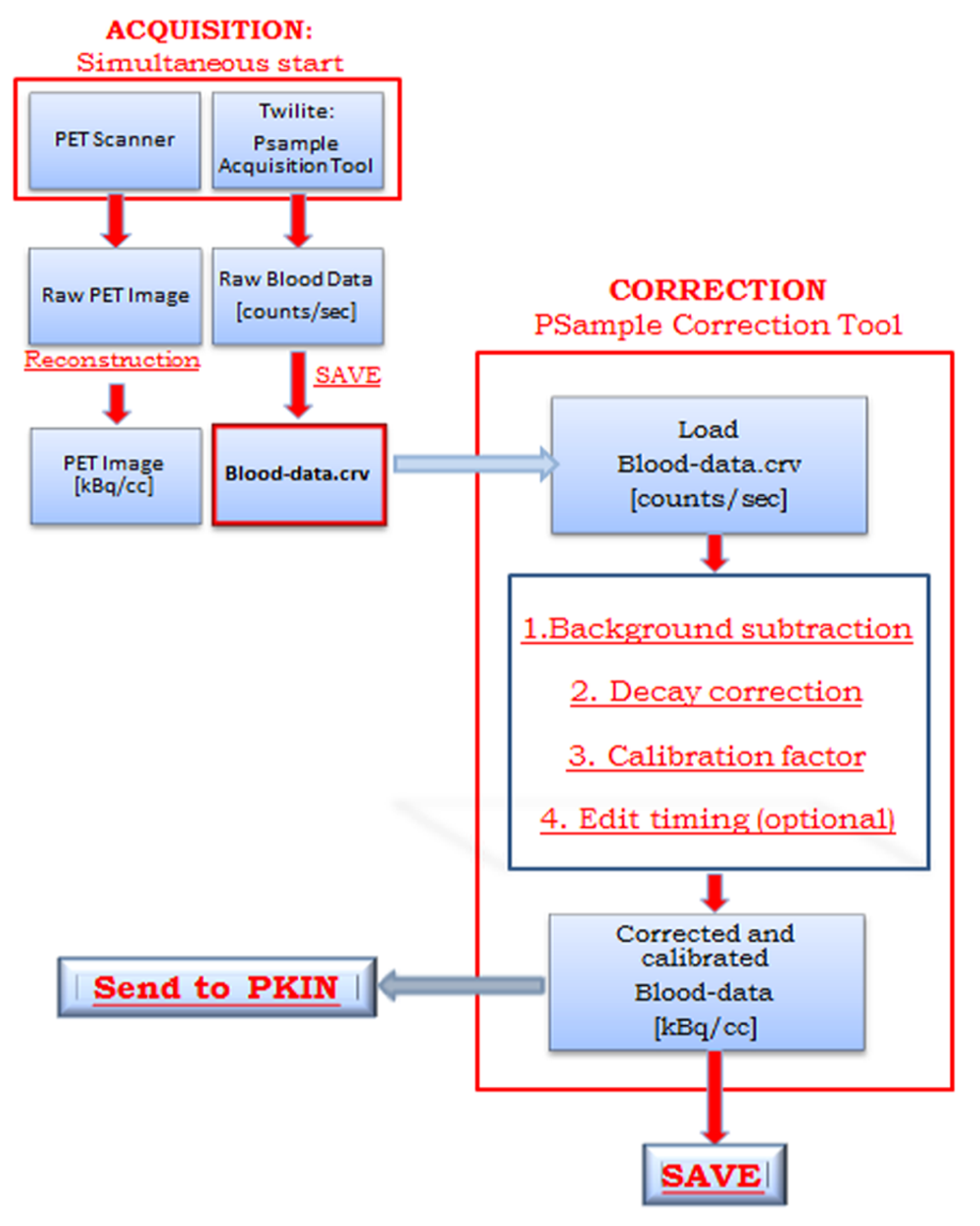Workflow for Data Correction and Calibration
The correction and calibration of the measurement data consists in the following procedure:
- Load the data to be corrected.
- Verify that the start time is correct. Usually a delay of 30 to 60 seconds is recorded between the start of the acquisition and the tracer delivery in the animal circulation. In the PET Scan Start Time field the delay can be adjusted interactively.
- Turn ON the Automatic Offset radio button to correct the measurement data for the background activity.
- Enable the decay correction and select the radio isotope used in the experiment.
- Apply the correction for the calibration factor activating the Calibration checkbox.
- Optionally, the time definition can be inspected and overwritten. This can be easily achieved enabling the Resampling and then activating the Edit Timing button.
- Finally, corrected and calibrated data can be saved activating the Save Corrected TAC button. Alternatively, the data can be sent directly to the PKIN tool selecting the Kinetic Modeling button.
The twilite acquisition experiment, the save of the raw measured data and data correction and calibration are schematically summarized below: