The acquisition can be performed with one device and a constant time interval sampling. The device is configured and the first three channels are enabled. The automatic backup is activated.
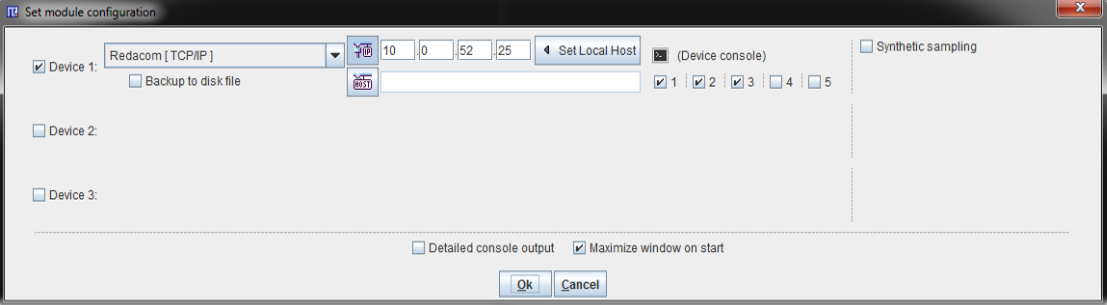
The integration time is defined in seconds and can be set in the main window, under the display area 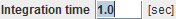 . Alternatively, the time setting is available activating the Define/Save Protocol option in the selection list from the control taskbar.
. Alternatively, the time setting is available activating the Define/Save Protocol option in the selection list from the control taskbar.
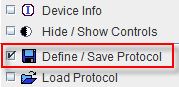
In case the alternative setting is used, a dialog window allows the definition of the Number of Intervals and the INTEGRATION TIME in seconds.
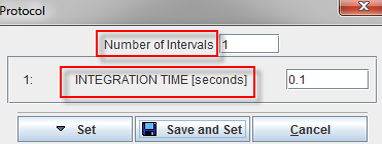
The smaller value for the integration time supported by the software is 0.1s, while the largest value is 10s.
The protocol can be SET for the present experiment or Save and Set. The last option allows, upon retrieval, the use of the same protocol in other experiments. The protocol definition can be simply aborted selecting the Cancel button.
In case the protocol is confirmed, a dialog window summarizes the experiment settings:
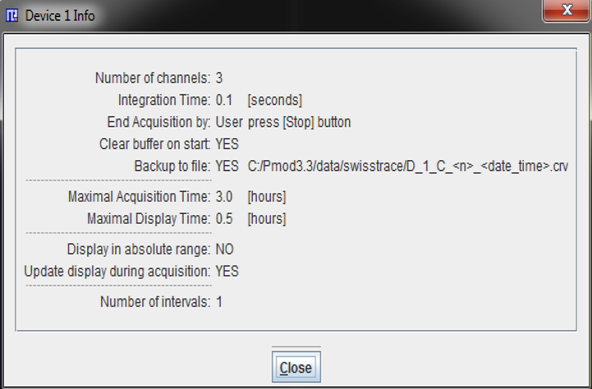
The information available is organized in four sections:
The PSAMPLE allows the definition of multiphase protocols. The difference respect to One Device-One Phase Protocol consists in the time protocol set up. This can be achieved only selecting the Define/Save Protocol option on the control taskbar.
A dialog window opens and the multiphase acquisition protocol can be set. A three phase protocol set up, with duration of 60 minutes is shown below:
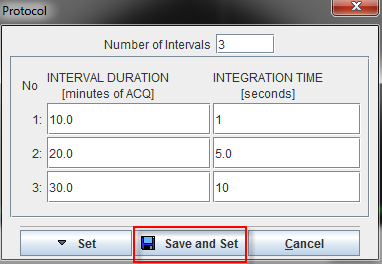
Initially, the Number of Intervals is defined. Each interval requests two additional information: the INTERVAL DURATION defined in terms of minutes of acquisition and the INTEGRATION TIME in seconds. The integration time need to be set within the 0.1 second and 10 seconds.In the example above the protocol consists of 10 minutes sampling with an integration time of 1s, followed by 20 minutes acquisition each 5s and finally 30 minutes with 10s sampling time.
The defined protocol can be Save and Set, such that later on it can be used in a different experiment. A saved protocol can be retrieved from the file system selecting Load Protocol option in the drop-down list. In alternative, the protocol can be simply Set to the experiment, or Cancel activating the dedicated buttons.
The confirmation of the acquisition protocol is a dialog window that summarizes the device settings for the experiment, as shown below:
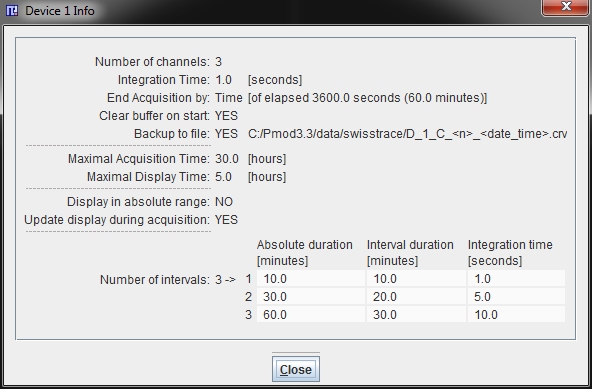
The overview layout is similar with the one available for one phase protocol definition. The difference is represented by the Number of Intervals section. This summarizes, in a matrix format of [Number of intervals X 3], the multi phases protocol set up. Particularly, each interval is characterized by three values: the Absolute duration [minutes], the Interval duration [minutes] and the Integration time [seconds].The bottom Absolute duration value in the column corresponds with the end time of the experiment.
Note: In the current implementation, the twilite multiphase acquisitions (sequences of different sampling rates) are hampered: when switching from one sample rate to another the device is automatically stopped, then the new sampling rate is set, and the sampling is re-started. During the latency time, 2-3 samples are lost, independent of the sampling rate.
PSAMPLE acquisition software allows the configuration of up to a maximum of three devices. For each device, a different number of channels can be activated. The confirmation of a similar configuration results in a display area organized in three layers, each layer corresponding to one device. During the acquisition, the signals measured with all devices can be displayed synchronized on the time axis. This can be achieved upon activation of the Synchronized button  available in the bottom taskbar.
available in the bottom taskbar.
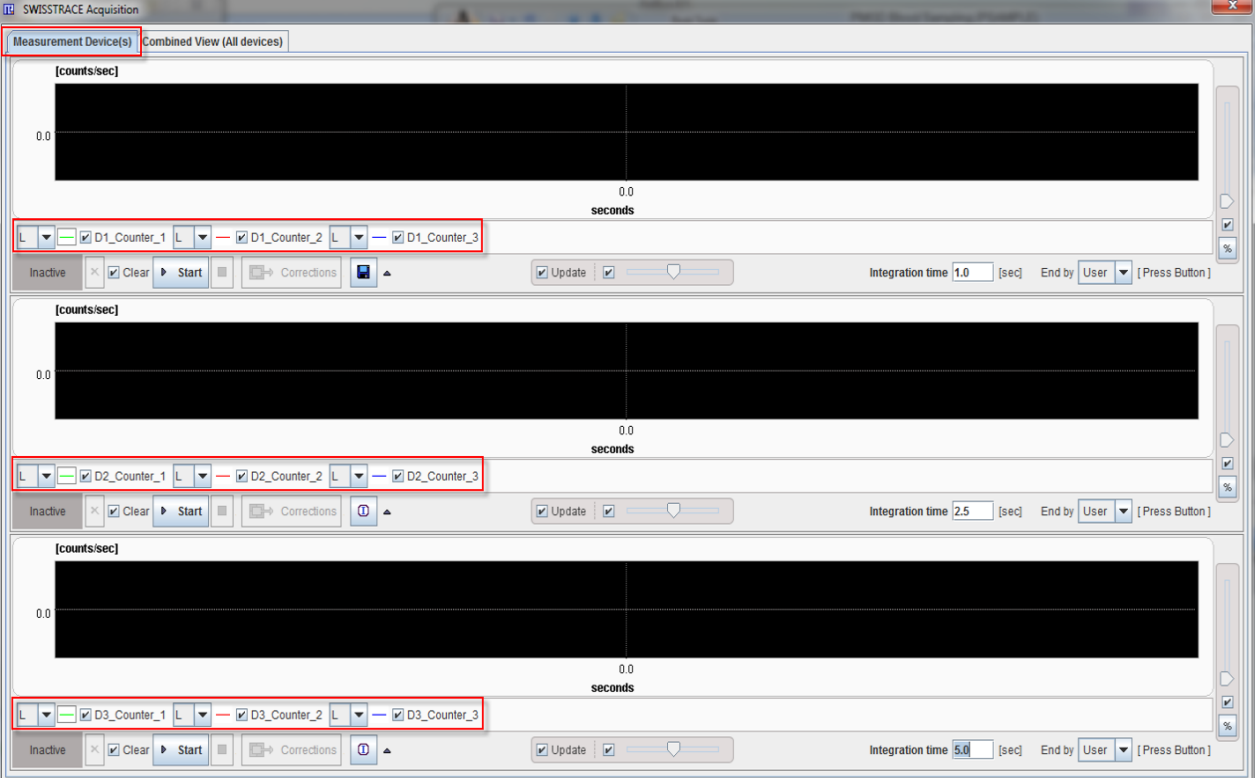
The Combined View (All devices) window becomes active when multiple devices are configured. This feature allows the comparison of the measurements acquired with different devices.
The options available for One-Device-One/Multi Phase Protocol are available for each layer. This flexibility allows the user to display one or multiple curves channels for each configured device. Further, for each device, a different time protocol can be set up or retrieved (single or multi-phase protocol).