It is assumed that the time-course of the plasma fraction has been loaded with Menu/Load Plasma Fraction. To configure the interpolation model please select the Blood tab, and set the Plasma radio button.
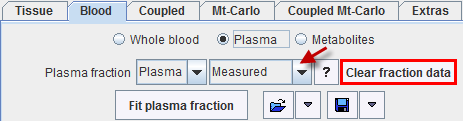
Note the label Plasma fraction which indicates that the current working mode uses a function to derive plasma activity from whole blood activity. There is a list of models which can be fitted to the plasma fraction data. As soon as a model is selected, the parameters are updated in the Standard pane, and a corresponding model curve is shown in the curve window as Plasma fraction model.
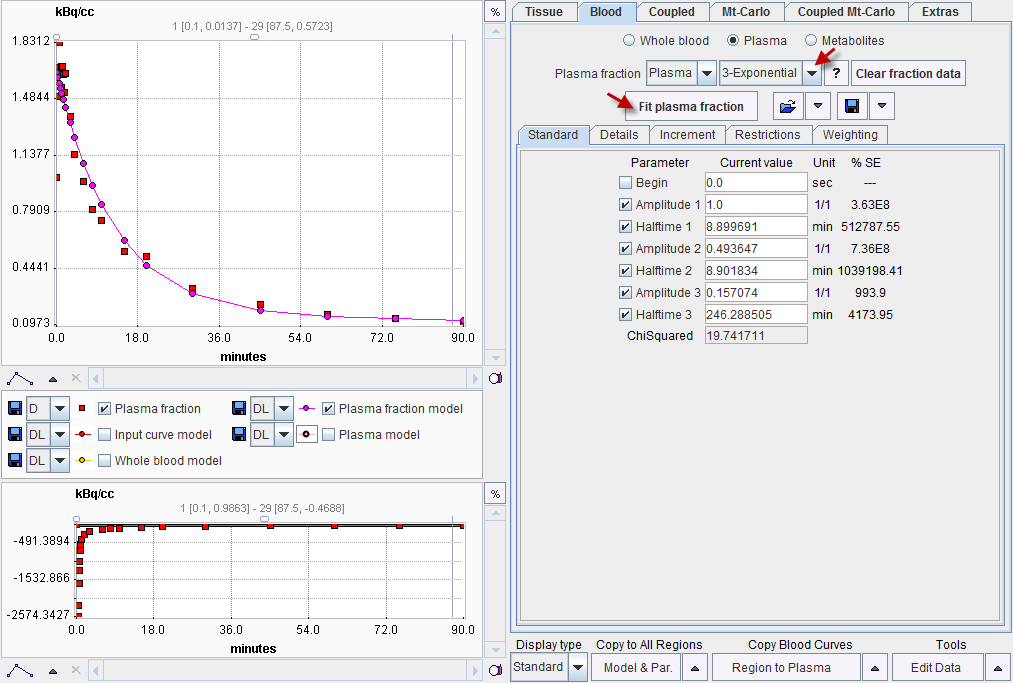
The Clear fraction data button is available to remove the loaded plasma fraction data. In that case the assumption is that an entirely analytical plasma fraction function will be applied to the whole blood activity curve in order to derive the plasma activity.
Plasma Fraction Models
The following plasma fraction models are available. For information about model fitting options please refer to fitting of kinetic models.
|
Fix |
The concentration of free tracer is proportional to the concentration of the loaded whole blood curve. The proportionality constant Fraction has to be specified by the user. There is nothing to fit with the Fix model. |
|
Measured |
Only available if a plasma fraction curve has been loaded. Linear interpolation is used for the calculation of intermediate fraction values. There is nothing to fit with the Measured model. |
|
3-Exponential |
Sum of three decaying exponentials, starting after a time Begin. For the interpolation of values before Begin linear interpolation of the measured values will be used. |