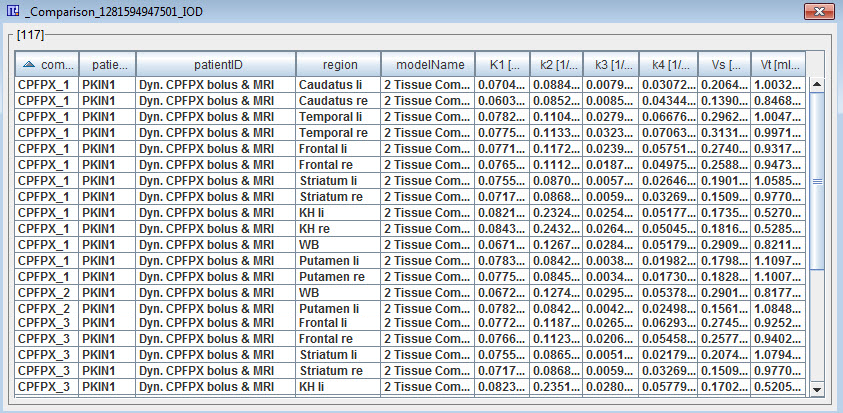The PKIN Menu contains an entry Parameters Aggregation. Its purpose is to concentrate the parameter values which have been saved in KM Parameters Files for statistical analysis. It opens a dialog window with three tabs as illustrated below.
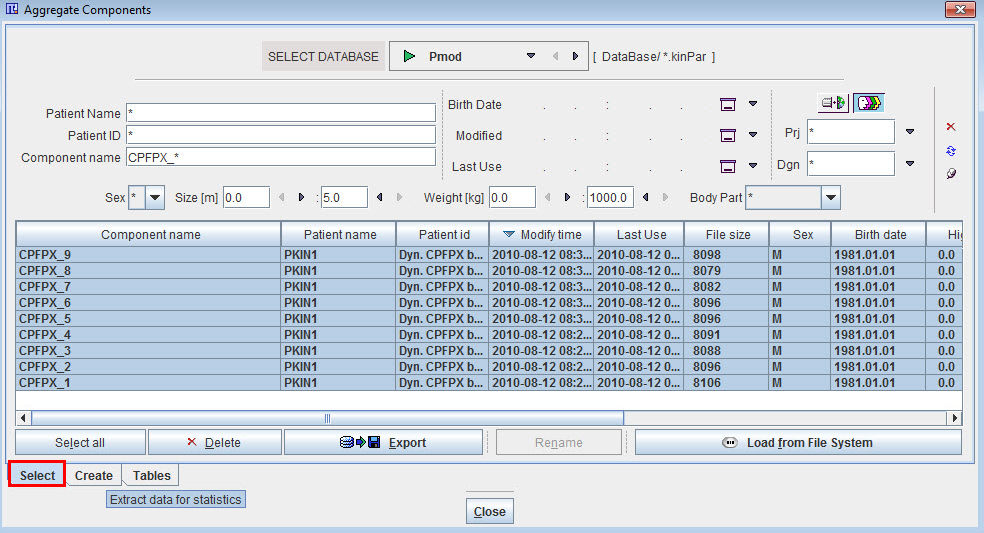
The Select pane allows defining the files from which the parameters are extracted. The may be available in a database as in the example, or alternatively using the Load from File System button to define the directory were the files reside. All appropriate data sets are listed. Select all entries to be used, and then switch to the Create pane.
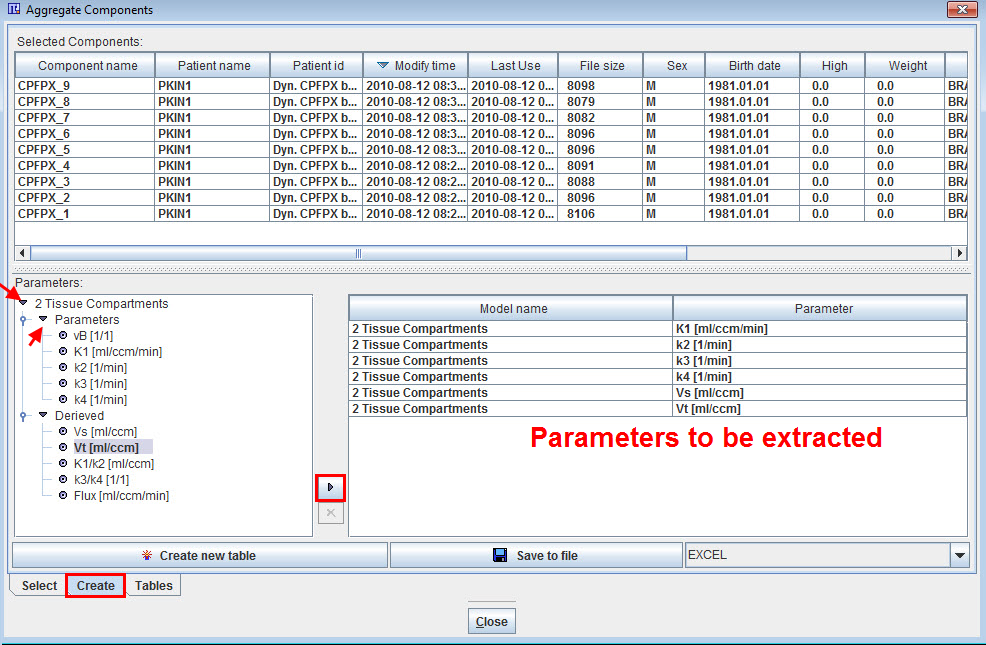
The Selected Components list again shows which data sets have been selected. The Parameter section has a tree structure and initially shows the different models which have been used in any of the data sets. The parameters of these models can be shown by double-clicking the arrow buttons as indicated above. Any of these parameters can be selected and copied to the right for defining which parameters shall be extracted from the data. The copy operation operates on all levels of the tree. With the top node selected, all parameters are copied at once.
Data extraction is started can be started in two ways:
The created database tables can be seen on the Tables tab.

Tables can be deleted with the Delete button, exported into files with the Export as button, and inspected with the View button as illustrated below.