The PMOD Brain Database Tool (short Brain DB tool) is a general tool for establishing the normal pattern of a certain type of brain images, and to compare patient images against it.
The process of constructing the normal pattern - named the Normal Database or Brain Norm - in principle consists of the following steps:
During the analysis, patient images are normalized and scaled in the same way as the control images, and the resulting pixel values compared with the normal values. This process results in a map showing the differences between the patient images and the normal pattern, expressed as a z-score value. The z-score map can be investigated in a multitude of ways including fusion with the patient images and 3D rendering (separate option).
The Brain DB Tool is started using the
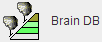
button on the PMOD ToolBox. It pops up a new window which contains four different pages, representing the different phases of data processing:
The elements on the different pages are explained in the Patient Data Analysis section. The Normal Database is created and extended with new control series in a dedicated Create Norm / Edit Norm tool.