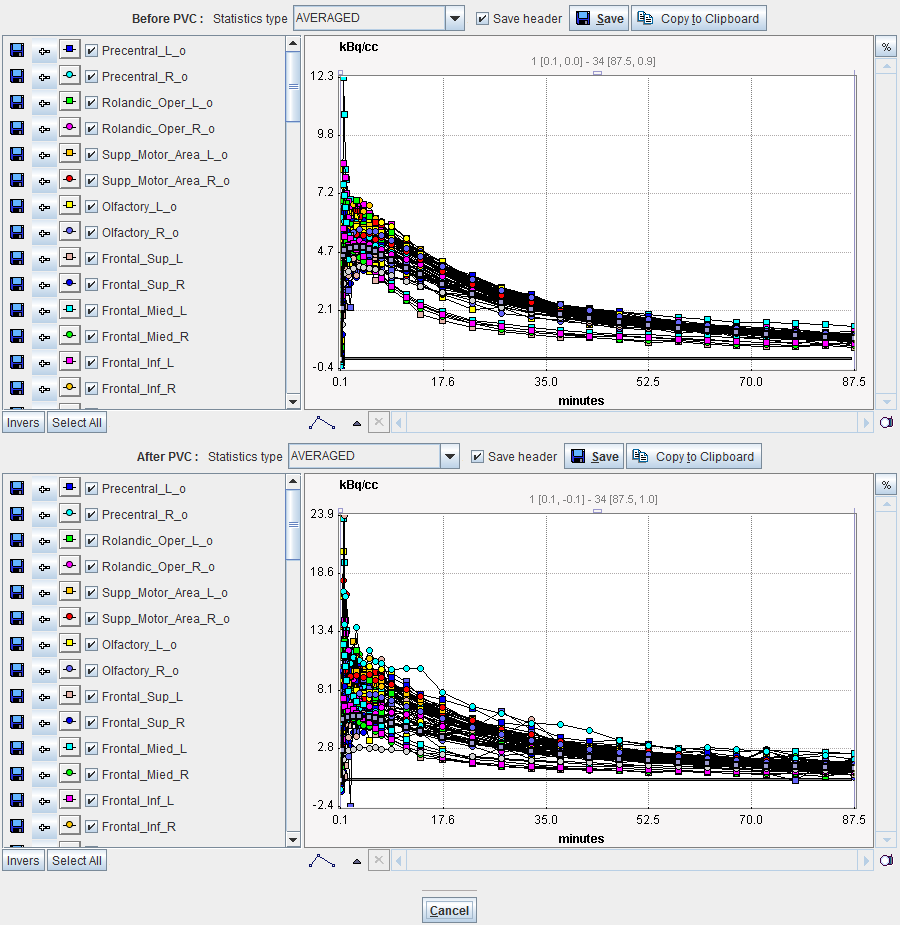When closing the dialog window, the results of VOI-based partial-volume correction are returned in the form of an additional image series, indicated in the description by a VOI based PVE corrected string. In these images, all pixels belonging to a VOI are set to the value obtained as the partial-volume corrected average value of that VOI. Pixels not included in a VOI are set to 0. The example below illustrates a case with only two manually outlined VOIs, a tumor VOI and an enclosing background VOI.
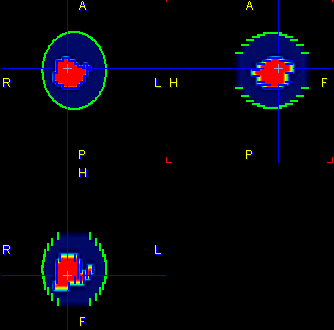
To obtain the partial-volume corrected VOI averages please open the result images in the VOI tool, load the VOIs employed for the PVC, and calculate the statistics.
Note that if the Replace box is checked the original images are replaced by the partial-volume corrected images.
Statistics in Step-wise Mode
The step-wise mode has the advantage, that the statistics can directly be calculated with the View Statistics button. For static series, simple VOI statistics will be generated which are shown in a side-by-side manner as illustrated below.
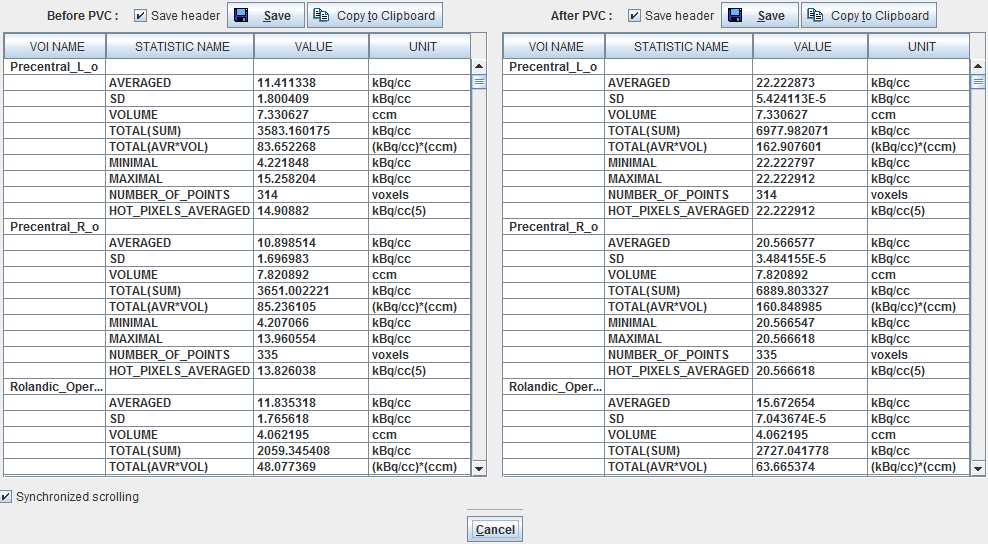
In the case of dynamic series the results are TACs as illustrated below.