In the Edit Mode the cursor changes to
![]()
By clicking the left mouse button into a slice without a contour of the selected VOI, the contour definition is immediately started and the first vertex appears. Additional clicks add more vertices to the ROI in the current plane.
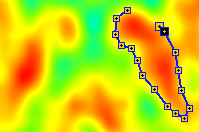
There are two possibilities to close the contour,
 on the toolbar or the context menu.
on the toolbar or the context menu. Closing connects the last defined vertex with the first vertex. This operation can be undone by the unfinish button  .
.
Once a contour is closed, no vertices can be added any more, but the existing one can be moved by clicking at them and dragging them around.
Another option in Edit Mode is the cursor Edit snap to grid:

The snapping of the VOI polygon edges to the pixel grid during the drawing procedure clearly indicates the pixels included. It is recommended to switch off the image Interpolation button  .
.
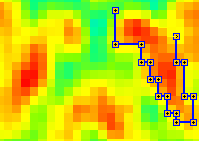
Close the ROI by double-clicking or using the "finish" entry ![]() in the context menu (right mouse button).
in the context menu (right mouse button).