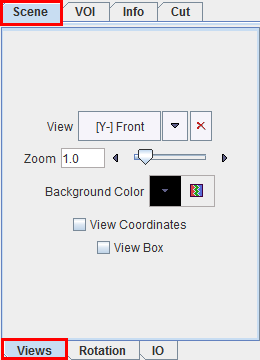
View |
The list selection elements bring the viewpoint into a well-defined position, eg. frontal, from left, etc. The X button to its right resets scene positioning to the default. |
Zoom |
Zoom factor for scene rendering. |
Background Color |
List selection for changing the background color. |
View Coordinates |
Show/Hide the box indicating the anatomical directions |
View Box |
Show the wire-frame box. |