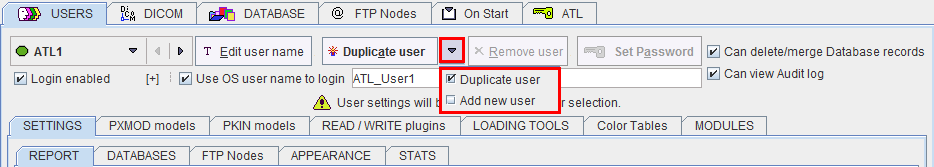PMOD distinguishes between a privileged PMOD administrator who installs the software and configures the environment, and the PMOD users who perform the actual data analysis. The administrator has no user account. He can only open the configuration tool for administrative purposes, but not start any processing tool.
To define the PMOD users, please start PMOD again using the generated client script RunPmodClient.bat in the Pmod3.3/Start_CLT sub-directory, and enter the Config menu with the administrator password. Users configuration can then be performed on the USERS tab.
Important Note: After the initial server configuration and startting of the transaction and dicom servers the RunPmodClient.bat script should be used both for normal work and administrative tasks. Please remember that before using the server script RunPmod.bat in the Start directory all clients should be switched off (single user environment). All transaction and dicom servers should be restarted after any administrative changes on server.